Hey guys today I’m going to tell you how to change your Blogger template/theme so friends let get Started
So friends comma first of all, i will tell you all how to upload team to your blogger website, that is, how to install theme comma after that we will talk further.
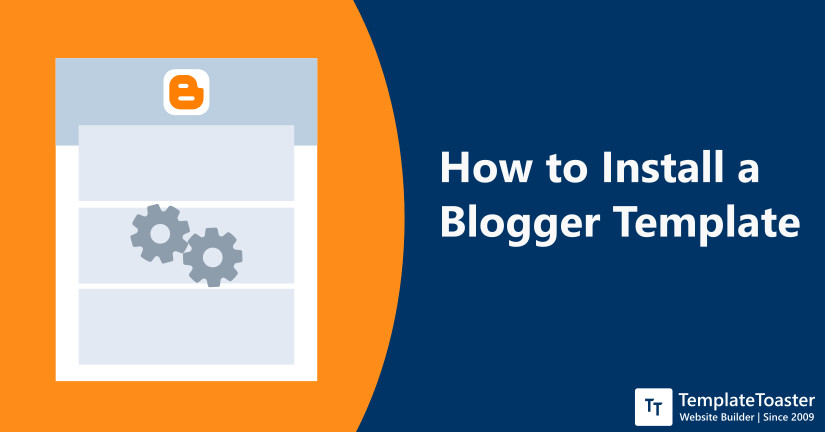
No.1: Go to blogger.com.
No.2: login with your google account.
No.3: then go to theme section.
No.4: click on backup or restore.
No.5: First download your old theme.
No.6: Then click on upload theme.
No.7: first download theme that i given below.
No.8: Then click on upload.
Guys in this manner all of you guys can use this Blogger template you can instal it easily on the website, yet if there is an confusion, then tell it in the comment below.
No.9: How to download this template and upload.
Friends, if all of professional Blogger templates, You want to download, then below you will get the link by downloading this template, by clicking On it, all of you can download this template for free. After download the theme you will get the theme in zip folder, you have to unzip that after that you will get another same name folder but don’t click on zip folder click on another that you extracted. Click on the extracted folder then click on the HTML or XML file.
Go to blogger.com open your account which you want to instal the theme comma go to theme section, backup/restore Option then click on choose file.
After that you choose the XML or HTML file which you download, click on upload the file will automatically upload to Blogger.
ABOUT THE POST
Friends, today I have explained through this article to all of you that professional Blogger template, if you are all out there are tickle West code share it with your friends also any confusion none, tell me inthe comments below, I will definitely answer every comment of you guys.
#Blogger template
#professional Blogger templates.
Download free premium template
Your website is ready for posting posts and looking professional now.
Thank you for reading this article, I hope you will understand this article. If you like this article share URL to your family and friends. Copy the URL given below and share it.


0 Comments